Setting up our environment
We begin by downloading the code of WIAB (Wave in a Box). Apache Wave documentation tells us to download it using git:
$ git clone https://git-wip-us.apache.org/repos/asf/incubator-wave.git
We download the latest version of Eclipse IDE for Java Developers from its download page. It already includes the gradle plugin we need to import the project.
To import the gradle project, we use File > Import… > Gradle > Gradle
Project. We select the folder where we downloaded incubator-wave, and we use
the default options. Once imported we should see three folders in the Package
Explorer: incubator-wave (root directory), pst (a dependency), and wave
(the code).
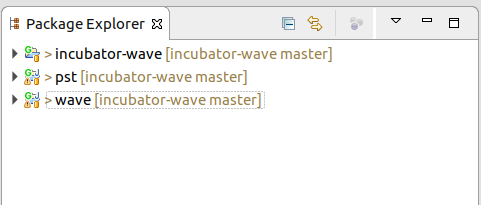
Now, we may want to disable the option Project > Build automatically.
Right-clicking on wave-incubator folder, and then Build Path > Configure
Build Path…, we should add the following folders in the different tabs:
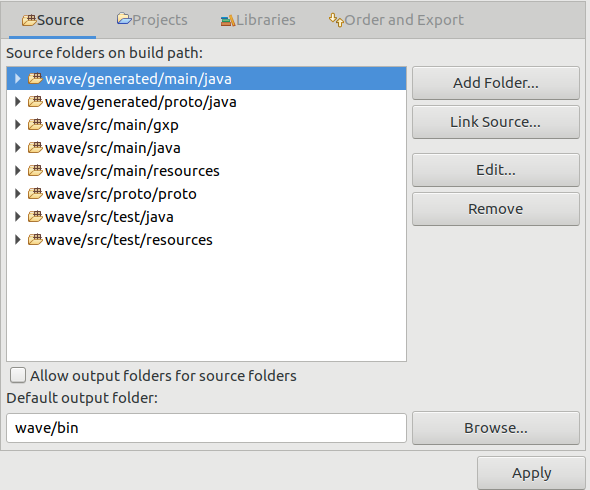
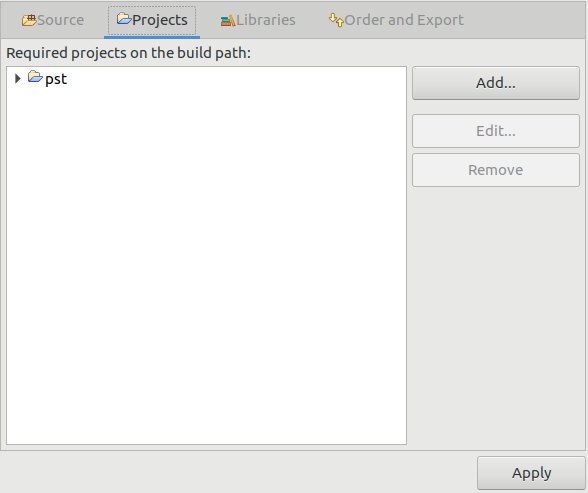
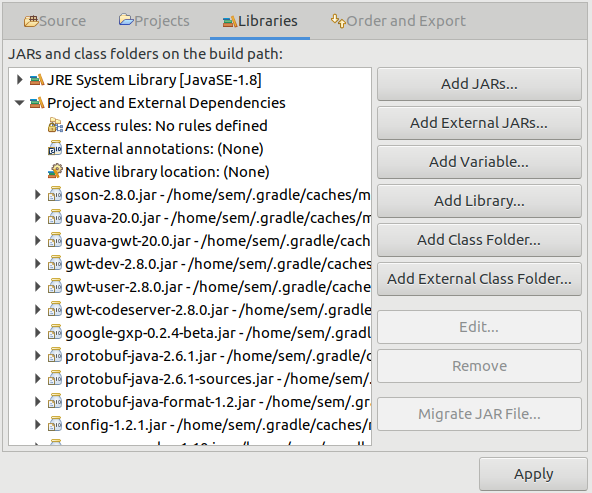
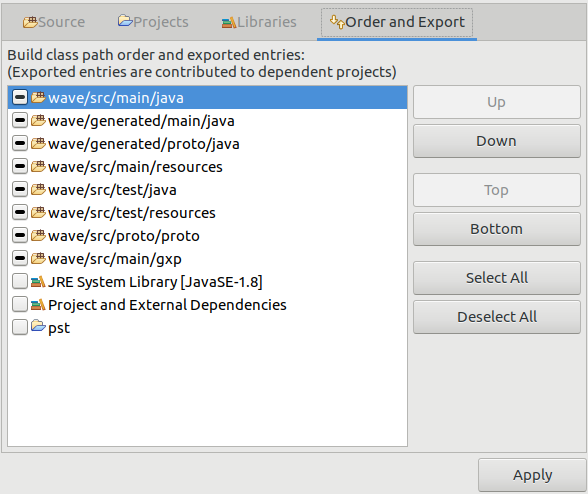
Now we can check everything is working with Project > Build Project.